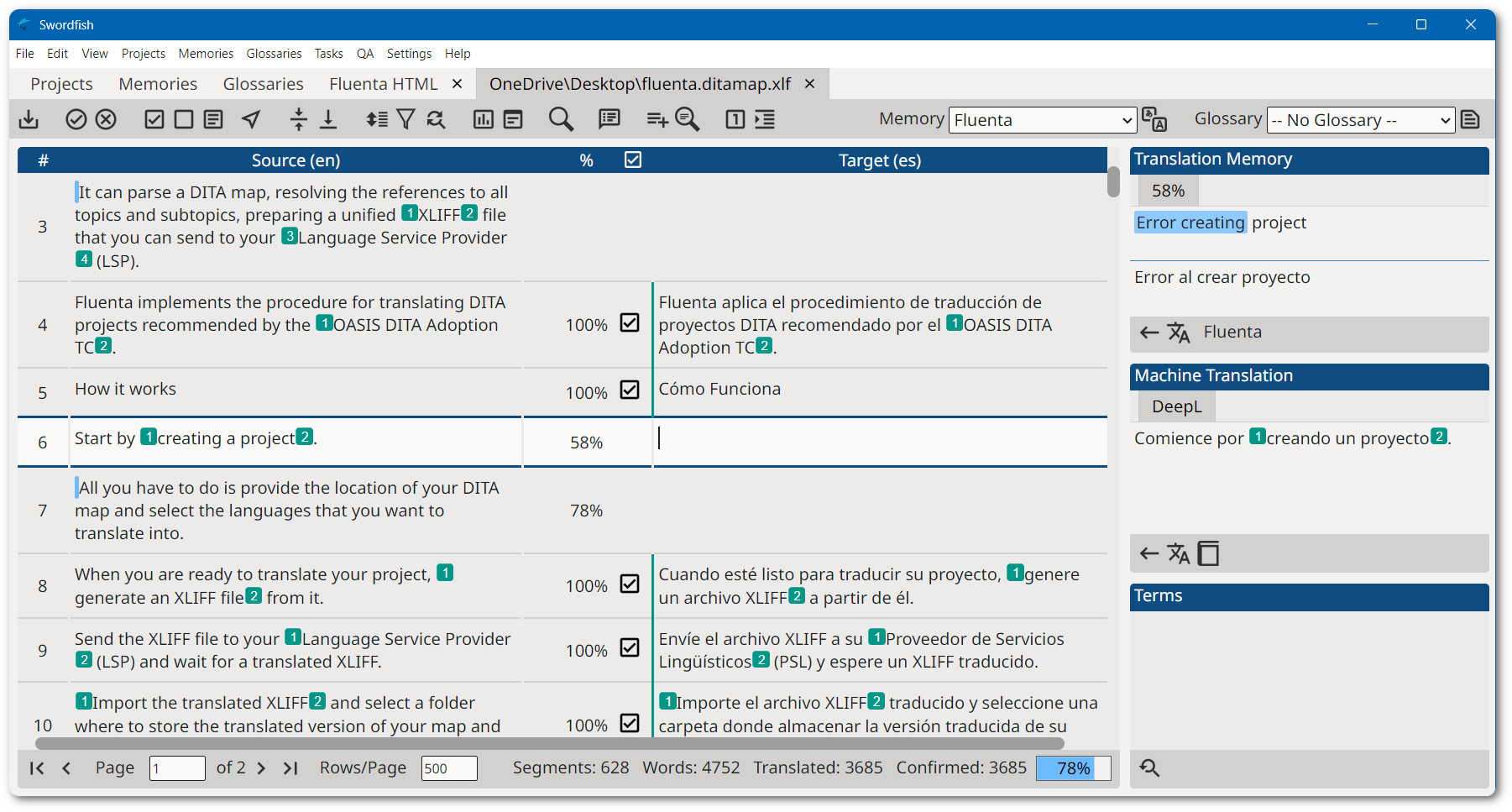Making Open Standards Work
Software solutions based on open standards that allows everyone to do their best work!
Manage Translation Memories
TMXEditor
Edit your TMX files, no matter how big or small, with TMXEditor on Windows, Linux or macOS.
TMXEditor is a cross-platform application that works with any language combination.
Learn more about TMXEditor...Translate Your DITA Files Easily
Fluenta
Fluenta simplifies the translation and localization of DITA projects by combining two open standards from OASIS: DITA and XLIFF.
Learn more about Fluenta...Translate All Documents
Swordfish
An advanced Computer Aided Translation (CAT) tool based on open standards, supporting MS Office, DITA, HTML and other document formats.
Swordfish uses TM (Translation Memory) and MT (Machine Translation). Supports In-Context Exact Matches, segment filtering, customization and more.
Learn more about Swordfish...