Edit Memory
About this task
Follow these steps to edit the name, source language or description of a translation
memory.
Procedure
- In Memories view, select the memory that you want to edit by clicking on it.
- In main menu, select or click the
Edit Memory button in Memories view toolbar.
The Edit Memory dialog appears: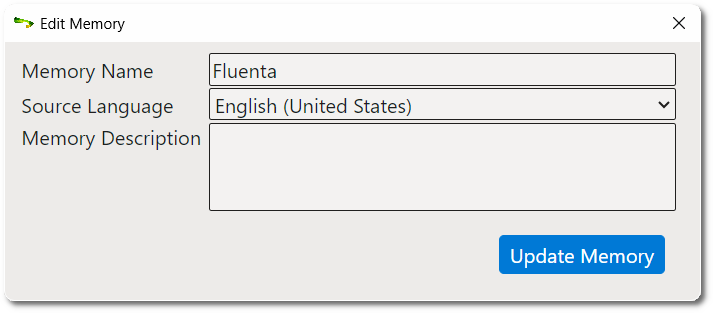
- Edit all fields as required.
- Click the Update Memory button.