Edit Configuration File
Procedure
- In XML Options tab of the Settings dialog, select the configuration file to edit.
- Click the Edit Configuration File button.The following dialog appears:
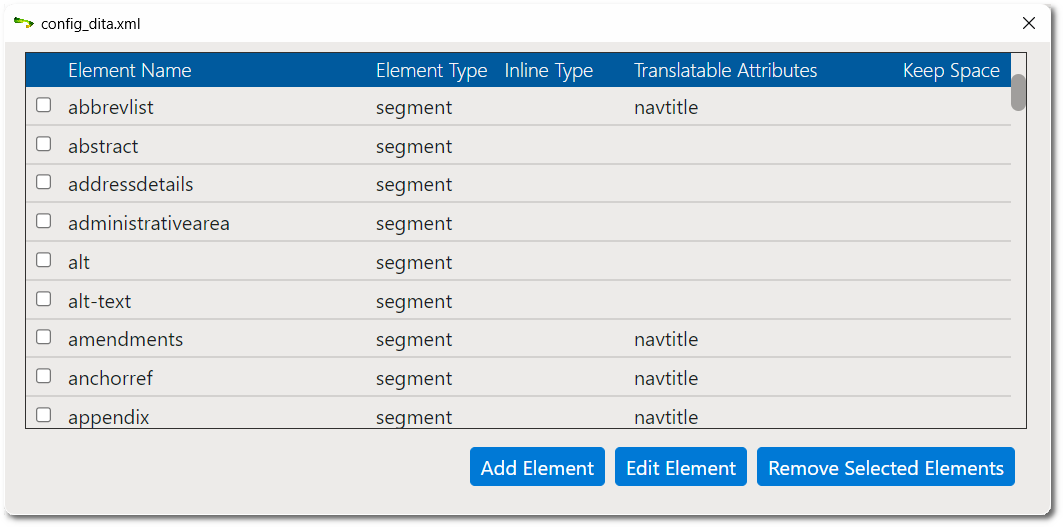
- Use the buttons in the dialog to update the configuration file.
- Use the Add Element button to add a new element to the configuration file.
- Use the Edit Element button to modify the properties of an existing element.
- Use the Remove Selected Elements button to delete all selected elements from the configuration file.
The configuration file is automatically updated as you add, edit or remove elements. - Repeat the previous step until all elements are properly configured.
- Close the configuration dialog.