Edit User
Follow these steps for modifying an existing RemoteTM user.
About this task
Procedure
- Click in main toolbar.The Manage Users dialog appears.
- Select a user on the Manage Users dialog list by clicking on it.
- In the Manage Users dialog, click the Edit
User button.The Edit User dialog appears:
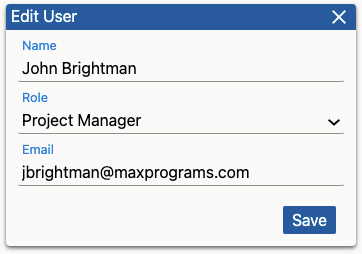
- Adjust the contents of Name, Role or Email fields as needed.
- Click the Save button.