Change Password
About this task
Procedure
- Click in main toolbar.The Change Password dialog appears:
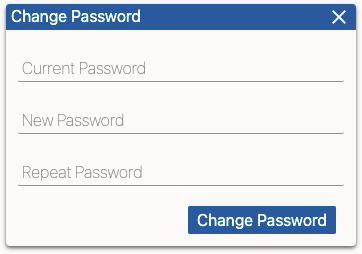
- Type your password in the Current Password text input.
- Type a new password in the New Password text input.
- Reenter the new password in the Repeat Password text input.
- Click the Change Password button.